
Folding @ Home Viewer version 1.1
FAH viewer lets you easily keep track of your console-based Folding @ Home client. It uses
a very small amount of cpu time and memory.FAHViewer periodically checks the unitinfo.txt which
is generated by the Folding @ Home client. The included setup program lets you assign different
processor numbers for multiprocessor and networked systems. You can also force the viewer window
to always be on top. You also have control over the frequency of FAHviewer's updates.
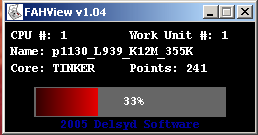
Features:
-Completely configurable via a gui-based setup program
-You can tell FAHView how frequently it should check the unitinfo.txt file, in minutes
-You can assign a unique CPU number to each copy of FAHView
-Shows the number of work-units completed while FAHView was running
-Display uses hardware-accelerated OpenGL, for lowest CPU usage possible
-Uses 3-10 megs of memory, depending on hardware
-Window can be set to always be on top
-Display window minimizes to the systray
-Can be run in windowless mode without systray icon
-Optional log file shows average frame times for each protein processed
-Can report all data collected to FAHServe via TCP/IP
-Can be started in the systray. This drops memory usage to 900k-1.5mb
-FAHServe can send commands to the client. It can be put into Silent(windowless) mode and shutdown remotely
-FAHserve can also ask the client to restart the Folding @ Home service, if it runs into problems
-Team Rage3D members can submit their folding data to a central Rage3D stat server
-In its simplest configuration, FAHView acts as a simple progress bar for the Folding @ Home console
-Fully configured, it is a powerful network client that can be used to montior your folding machines remotely
Installation is fairly simple. Download the installer below and run it.
Make sure you install FAHviewer to your Folding @ Home directory.
It must be in the same directory as F@H's unitinfo.txt file. Otherwise, the program
will not work at all.
In order to free up as much CPU time as possible, FAHViewer uses your graphics card's hardware acceleration for its
display. If FAHViewer's text is blurry, you need set OpenGL Antialiasing to "Application Preference" or off in
the Windows advanced display properties screen.
Configuring FAHView
The included setup program lets you easily configure FAHViewer.But, if you insist on using the .ini file to configure
FAHView, here's a link to some documentation:
fahview.ini documentation

FAHServe v1.01
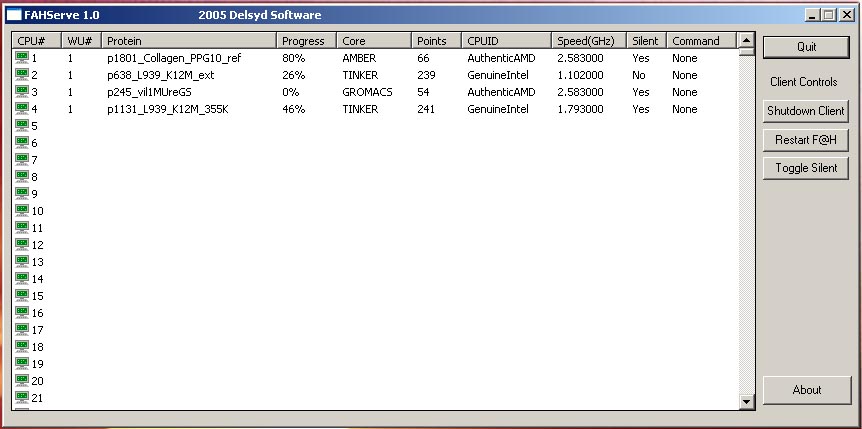
FAHServe is a simple to use server that collects data from all of your FAHView clients over a local network or the internet. Once you
have configured each of your FAHView clients properly, you can start the server and let the clients connect. The picture above shows the
data that is available for each client. FAHServe can connect to up to 3000 clients, allowing you to keep track of every machine you have folding
on your network and across the internet. If you need to configure your clients for using FAHServe, look at the examples above.
FAHServe uses TCP/IP port 25876, so make sure your firewall allows connections on that port.
You can send a limited set of commands to these clients. You can shut the clients down, make the clients go into or come out of silent mode, and
you can restart the Folding @ Home service on each client. See the examples above to learn how to configure your FAHView clients.
To send a command, click on the cpu number of the computer you would like to send the command to, and press the appropriate command button on the
right. Your command will be queued until the client connects to the server again. When the client reconnects, the command is sent and performed.
FAHServe uses very little cpu time. CPU time will go up and down, depending on the number of connected clients. If you have a large number of clients connecting
to FAHServe, the CPU usage will go up.
Downloads: (stable)
FAH View v1.1
FAH Serve v1.01
Downloads: (early beta 2007---use at your own risk)
Although development of FAHView/FAHServe has ceased, I am providing v2.0beta of the FAHView/FAHServe package for general consumption. There are some bugs in the client, such as misbehaving systray icons, etc. But, this client is more lightweight than the original OpenGL version.
I have decided not to publish the source code for a couple reasons. For one thing, I want to limit the possibility that someone might use it for malicious purposes. Also, the client was written using LCC Win32's network libraries. All network code would have to be stripped and rewritten. By that point, you might as well rewrite the entire client, because it's really not a complex piece of software.
FAH View v2.0(beta)
FAH Serve v2.0 (beta)